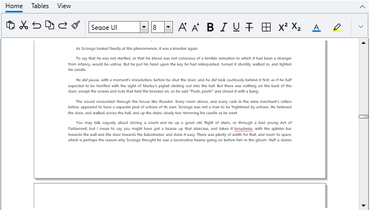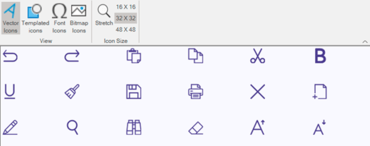Wijmo FlexGrid MultiRange Selection.Adds FlexGrid MultiRange Selection and increases React and Vue Interop.
React Improvements
React has exploded in popularity and GrapeCity have been working to make their React support even deeper. This release features a few nice ways to define custom templates, including bindings in markup to all controls that have Items.
- Added MenuItem and MenuSeparator components.
- Added a new wjItemTemplate 'render prop' to these controls:
- ListBox React ListBox wjItemTempate Sample.
- ComboBox React ComboBox wjItemTemplate Sample.
- MultiSelect React MultiSelect wjItemTemplate Sample.
- Menu React Dynamic MenuItem Sample.
Up next is rich cell template support in our React FlexGrid interop.
Vue Improvements
Similar to React, GrapeCity made some nice improvements in their Vue interop.
- Added wj-menu-item and wj-menu-separator components to the Vue menu component.
More Gauge Customization
A few customers have asked for more details to be added to the gauges, so GrapeCity added a couple new properties to help.
- Added a Gauge.showTickText property to show text labels next to each tickmark.
- Added support for needle-based pointers with the new RadialGauge properties and methods:
- needleShape
- needleLength
- needleElement
- createNeedleElement
Template Literal Function
GrapeCity added a new i18n template literal function to Wijmo
It allows you to build multiline strings with interpolated values, and makes it easy to handle single and double quotes embedded in your strings.
Undo Redo in Applications
Almost every application can benefit from being able to undo and redo recent actions. Often customers want this built into FlexGrid. GrapeCity did even better and made a nice Undo/Redo class for managing history of actions at the application level. You can of course use it just with FlexGrid if you prefer but why not try it out for your entire app.
Paging for Data
Added a new CollectionViewNavigator control for navigating through CollectionView items or pages.
This is a really common UI and can easily be used with any of the controls like FlexGrid to offer simple paging through data.
FlexGrid MultiRange Selection
A few customers have asked for Excel-like multirange selection for FlexGrid. GrapeCity added a new SelectionMode called MultiRange to support this behavior. This allows users to hold down ctrl (or command) + select multiple ranges of cells in FlexGrid. You can use the new selectedRanges property, which gets an array containing CellRange objects that contain the currently selected ranges.
FlexGrid Performance Tuning APIs
Added some new APIs for when you want to tune performance for more rare scenarios. Most people will not need to use them, but they are exposed for the few who do. Make sure to read the documentation carefully for each when using them.
- New FlexGrid.refreshRange method
- FlexGrid.lazyRender property
- FlexGrid.refreshOnEdit property
More Cultures Added to Wijmo Globalization
GrapeCity are always expanding their globalization to help customers build better applications. This release features support for:
- Mongolian
- Vietnamese
- Swiss German
More...
There are many little things fixed or enhanced in this release like Resizable Popup or deep-binding in wijmo.format.